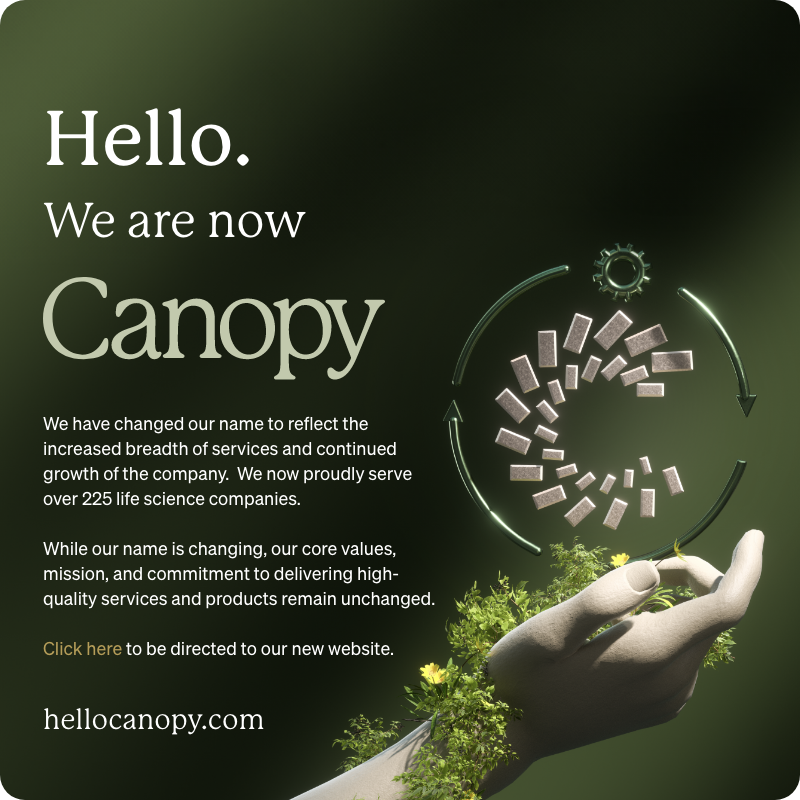Save More Time Using WORD in 2020
Know a more prevalent text editing software than Microsoft Word? Of course, you don’t, and that’s largely because the word processing tool has been in our homes and businesses since the 80s. For some of us, that is around the same time our personal computing love/hate relationship began. It was first released in 1983 on Windows and has reached a staggering 1.2 billion users. So chances are, if you work in any professional or corporate environment, you will be using this tool in some way, shape or form. The question is, are you using it in the most time-effective manner? I mean, we would all like to work smarter, not harder.
So let’s look at some solutions that could potentially help you become a member of that work smarter movement. Not to say you are not already a Word wiz kid, and maybe you’ve mastered a few commands and shortcuts. You know how to hit that Ctrl+Z button when you need to back up quickly, and you may even know to hit Shift+F5 as you open a document to be taken to the last revision made before the document was closed. (I didn’t, I certainly did not know that last one before writing this article). However, you wouldn’t call yourself an expert, and there is always room for improvement, right?
That being said, have you heard of Writing Assistant? Artificial intelligence-powered text checker that flags errors in your grammar and can be added as a plugin to Word, similar to Grammarly. Or maybe MyScript Math? A math equation editor that sits within Word. One of my convenient favourites is the Wikipedia Word add-in, allowing the user to search and define subject matter within Word, reducing those switches between document and browser.
There are a few more Word plugin tools out there, but if you’re reading this article, your industry might be a bit more niche and benefit from something more fit for purpose. The previously mentioned solutions are great, but they are mainstream, and you may know of them already. If you an author or contribute anything to eCTD or the Life Science or pharmaceutical sectors, then I may have the most tailored solution available.
ONIX Life Sciences Ltd has a team of skilled eCTD submission consultants with around 75 years of experience. We have used their experience to create an amazing template toolbar that can provide document consistency across all disciplines and contribute to writing documentation for submissions. The features include:
• Apply Pre-defined Heading Styles
• Embed eCTD Numbering
• Paste Unformatted Text
• Copy & Reformat Tables
• Predefined and User Custom Document Properties
• Landscape Pages with Correct Header/Footer Orientation
• Apply Internal & External Cross Referencing
• Blue Text for TOCs and Hypertext Links
• Easy-to-find graphic buttons
• Real-Time Formatting Support from ONIX Consultants
Let me describe the magic in this scenario; the client was authoring components in eCTD 3.2.S & 3.2.P but did not know the CTD prefix for each component, had no header or footer details, tables, and figures were not cross-referenced, table text was inconsistent all. In contrast, landscape pages had incorrectly positioned headers. Sounds like a mess, right? Not for the ONIX template toolbar, as once applied to the document, it could consistently amend CTD numbering, headers and footers (including landscape pages) and text (including tables) throughout and also insert cross-referenced tables and figures. All of this was fixed with the application of just one add-in, the ONIX Template Toolbar. Impressive right? And those are just a few of the functions!
Do you have any issues with Word that you are yet to find a solution for? Get in touch as we could help with that, or get in touch if you want to hear more! Our consultancy specialises in document formatting/processing and eCTD structure, publishing and managing documents and modules for electronic submissions. However, the team has found these skills transferrable for documents across many disciplines and industries. Let us know if we can help you, as the team loves a challenge.
Justin
ONIX
eSubmissions Made Easy